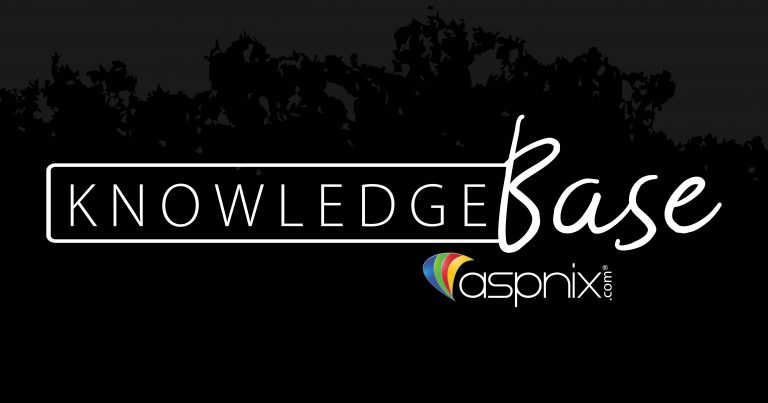When your Windows hosting account was created you were sent multiple emails including 2 that outlined your hosting account credentials, and server information. They were titled “ASPnix – Control Panel Account Summary” and “ASPnix – Hosting Space Summary / Server Details”
The “Control Panel Account Summary” email has your account credentials and the URLs to our control panel. The “Hosting Space Summary / Server Details” email has your hosting space details such as the physical path to your hosting space root, SQL server connection details, FTP server information, and any other information related to your hosting space.
To view the information related to specific services within your hosting space / account…
Read more