The MX01 SmarterMail in our USA data-center will be taken down to move the RAID to a new system / server. The new server has much more capacity, has a significantly stronger processor and nearly 4x more RAM. This will improve the performance and stability of MX01. We will be performing this upgrade within the next 15 – 30 minutes.
During this time the MX01 SmarterMail server will be offline. We expect this to take no longer than an hour.
Thank you for your patience and understanding during this time!

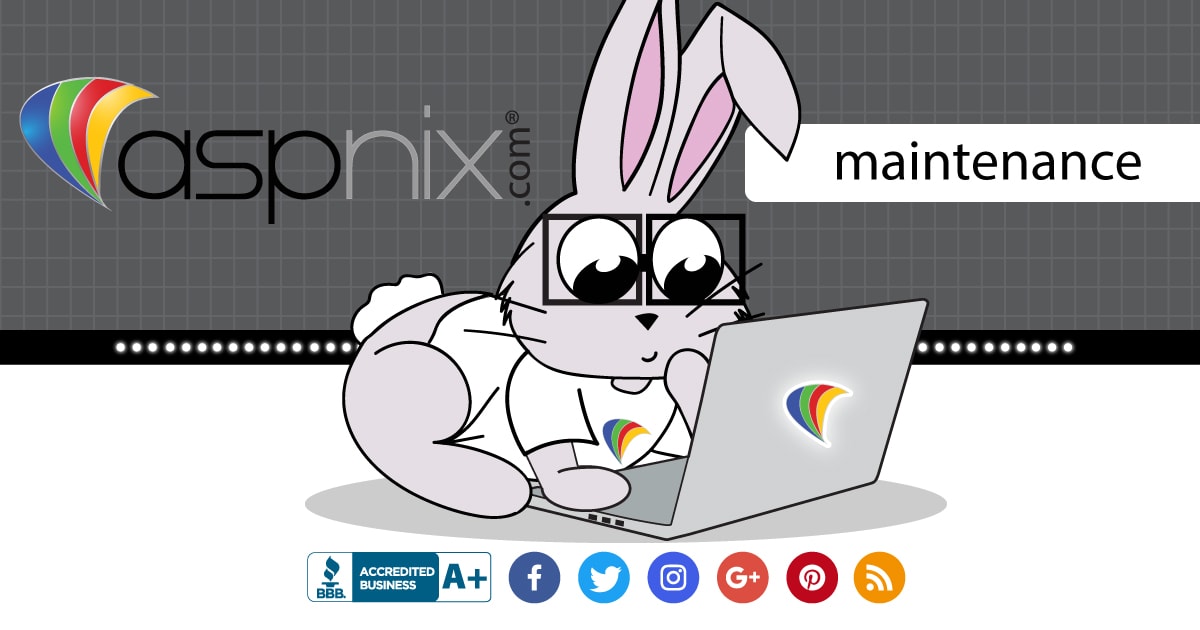








The server upgrade has completed for MX01. We expect no more stability issues with this new setup due to the server being much more powerful.
Thank you again for your continued patience and support!
Gmail is still reporting an issue with retrieving mail. I can get to it with no problem, but gmail is reporting this issue:
Error fetching mail.
Server returned error “Cannot assign requested address”
Hello Austin,
I’d recommend contacting GMail support. https://status.aspnix.com/ All of our services are online and are not experiencing any issues. We’ve had a few reports about GMail POP3 connectivity issues however running tests from http://pingability.com/mailtest.jsp shows no issues, so we are not sure what is wrong. It seems to only be GMail users.
Since January 24th, GMail is still having an issue when trying to retrieve emails on any domain hosted on ASPNIX. The error is still “Server returned error “Cannot assign requested address”.
I’ve tried to contact GMail support many time for this issue, without any success. I’ve just noticed that a support team on the GMail side can help to resolve those issues, but this support team is only available to the Domain Administrators, and not us, simple users (sarcasm!).
Here’s what GMail supports is offering. I’m trying to relaunch this issue, since it’s been over 3 months without any resolution! 🙂
https://support.google.com/mail/contact/msgdelivery
@Daniel – Unfortunately Google will be the only ones that can determine what is the cause of this. Unfortunately the link is for sending email between us and GMail, not for GMail’s external POP3 account services. We do not have anything on our end that is blocking their servers. We can only assume maybe they’ve done something.
Thank you Christopher for this precision. After many hours of digging, I’ve found out that by putting the IP address of the POP server instead of the full name, everything works fine! I’m giving the info for anyone who are still experiencing this problem.
Thank you!
What hostname were you using before? mx01.anaxanet.com should be what you were using.
Yes, I was using mx01.anaxanet.com. I’ve tried again this morning (by using the hostname instead of the IP), and here’s the error message GMail is giving me while saving the infos:
There was a problem connecting to mx01.anaxanet.com
Server returned error: “Connection timed out: There may be a problem with the settings you added. Please contact your other email provider to verify the correct server name and port.”
I’ve also tried all possible port, without success. So back to the IP for me! 🙂