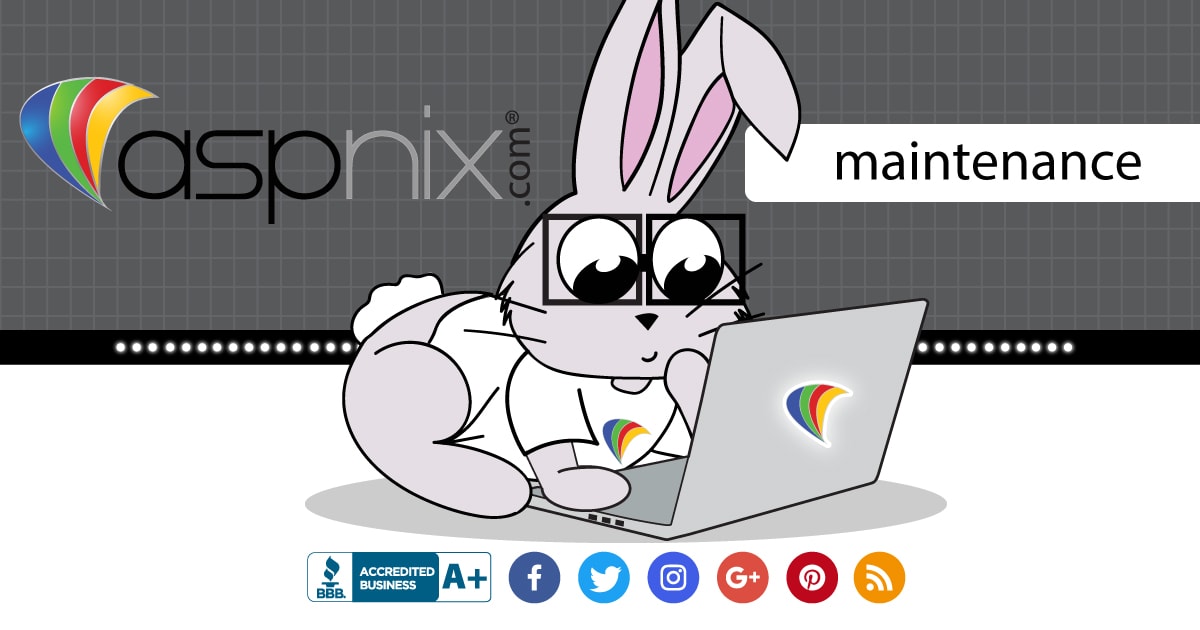This evening at 10PM MDT we will be performing an update to our primary SmarterMail server, build 7384. This build comes with numerous changes and improvements as well as bug fixes…
- Added new toggle switch in dark mode to switch between a dark and light reading pane. (Similar to Windows Mail.)
- Added Trust Sender and Block Sender options in context menu for email addresses
- A non-trusted sender’s FROM address shows both the display name and email address, if available, to help identify phishing scams
- Adjusted size/padding of attachment card to allow three attachments to be shown per row when drafting an email
- Calendar appointment detail view has been redesigned to follow the flow of iOS. Subject and location fields now support multiline
- Dark theme has been redesigned for better clarity and sharpness
- The mailing list term Moderator has been changed to List Administrator to better reflect its purpose
- 8-bit non-UTF8 encoded messages appear broken when synced via EAS to iOS devices and Outlook
- Category filters do not work in Notes, Tasks, Contacts, and Calendar All Appointments grid views
- Editing a Note improperly modifies its creation time
- Images sometimes do not show in attachments tab of web interface
- MAPI does not account for domains that have an unlimited max message size.
- MAPI does not update a folder when an email is deleted from an EWS client.
- MAPI is not showing some attachments correctly.
- MAPI now excludes private events in calendar shares.
- Multi-day all-day appointments do not show properly when synced via Add to Outlook.
- Private calendar events do not sync with the private flag using MAPI
- Some users are getting “This message is no longer on the server” in POP3 clients
- Scenario where a web calendar downloads an update but some events may not reflect the changes
- The calendar Now indicator line is incorrect if the user’s machine timezone is different than the server’s timezone
Along with numerous other changes and improvements. During this time, our incoming gateways will process and hold any incoming email and deliver them once we have completed the update.
All dates & times are listed as UTC.
Scheduled Date:
Scheduled Time: –
Max Outage Duration: 1 hour
If you have any questions or concerns, please contact our support department.
Thank you again for choosing ASPnix as your web hosting provider!