Blogs have been an increasingly popular way of distributing information since their inception in the 90’s. They provide many benefits for promoting information, updates, and multimedia sources. Naturally if you are looking to begin promoting your business, services, or your thoughts via a blog, you are going to want a secure, trusted method.
WordPress has been growing rampantly over the last couple years as a blogging platform. According to Google Trends, interest in WordPress from 2011 to present has been consistently twice that of other blogging sites. Its layout is understandable and has many options for customizing and personalizing. Clearly it is a trusted and effective platform to blog from.
While WordPress comes with security methods, there are steps you can take to improve the security of your blog and protect it from attacks. Most hackers are not willing to spend much time or effort in breaking into your site. They are looking to compromise your server and use it to email spam. An attack is most effectively deterred by making your site more than averagely inconvenient to the hacker.
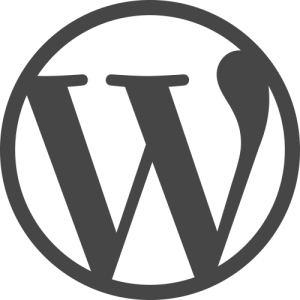 For starters, avoid using “admin” as a username or part of your username. Most attacks target the username admin with a combination of passwords. Eliminate the first part and you will be protected from the majority of attacks. If you already have that username in use, changing this is fast and easy. Simply create a new user and give it administrator rights. Then delete the old “admin” user and assign past content to this new user so that nothing will be lost in the transition.
For starters, avoid using “admin” as a username or part of your username. Most attacks target the username admin with a combination of passwords. Eliminate the first part and you will be protected from the majority of attacks. If you already have that username in use, changing this is fast and easy. Simply create a new user and give it administrator rights. Then delete the old “admin” user and assign past content to this new user so that nothing will be lost in the transition.
You have probably heard this hundreds of times, but it is worth hearing again: use a complex password. Consider this: the three most common passwords of 2015 are “123456,” “password,” and “12345.” Be ahead of the curve and pick a password that is not on SplashData’s annual list of stolen passwords!
Change the table prefix from wp_ to something obscure like nho509b_ to make it less accessible to hackers and harder to guess. This might sound complicated to the less tech-savvy, but it can be as easy as a five minute fix. If you are just now setting up your blog, the customization option will be available during the set-up for database details. Simply change the default setting.
Keep up with updates. WordPress is constantly striving to provide a better blogging platform for your needs. Each new version has updated security methods to address holes found in previous editions. Updated versions are released biannually, with more minor updates released following the two major versions.
These steps are a good place to begin, but for the best security, you will want a quality hosting company. Nearly half of hacking attempts are due to faulty hosting platforms. If you are using a shared hosting platform, make sure it offers account isolation. This extra layer of protection prevents one account from overloading the server and affecting your website.
We will soon be posting a more advanced article outlining addition steps you can take to secure your WordPress site, so stay tuned!








