Whether you are running a WordPress blog for high-traffic business purposes or with a more low-key personal focus, you will want to optimize your performance for smooth and efficient running.
A universal quick fix option is to install a plugin such as W3 Total Cache, WP Super Cache or our personal favorite, Zen Cache to store your blog posts and pages in a static format to be presented to users. This greatly decreases strain on the server’s processing load.
For shared hosting, your options are slightly limited, but it is still very possible to speed up your site! After caching plugins, look into browser caching. This will decrease the amount of requests per page by storing the unchanging files on the user’s computer, allowing the browser to check if the files have changed rather than automatically requesting them.
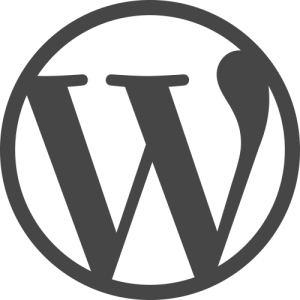 If you run a site with very high traffic, web server caching is more complicated but promises results. It offers a wide range of options. On a basic level, it can cache locally in the background while other more complicated systems use multiple caching servers up front where WordPress is actually running.
If you run a site with very high traffic, web server caching is more complicated but promises results. It offers a wide range of options. On a basic level, it can cache locally in the background while other more complicated systems use multiple caching servers up front where WordPress is actually running.
Plugins can slow down your performance considerably if you have a large amount or unnecessary plugins. Before you start deleting though, try deactivating each one separately for a time to see the effect on your site’s speed. From there you can discern which plugins to deactivate and delete.
Optimize your theme by looking for unnecessary images or ones you could replace with text. Having the incorrect format for the type of image can also slow your site down. Check that all image files are optimized with the correct form (JPG/PNG/GIF). Reduce the number of files by merging all CSS files together. A plugin to help minify and condense files is Head Cleaner.
Offload static files and images (JavaScript or CSS files for example) to a different server. Feeds also are simple to offload. Google FeedBurner, for example, is a service that takes care of the traffic for you, while still keeping up with feed updates.
Look into free hosting services, particularly for images. Flickr and Imgur are both popular options. The only downside to consider is that corporate networks often block picture hosting websites. Additionally watch out for the copyright rules in the service’s disclaimer, as you might not want to share your rights to original pictures.
For virtual hosting and dedicated servers, check back later for a post dedicated to optimizing WordPress performance on those specific servers.








